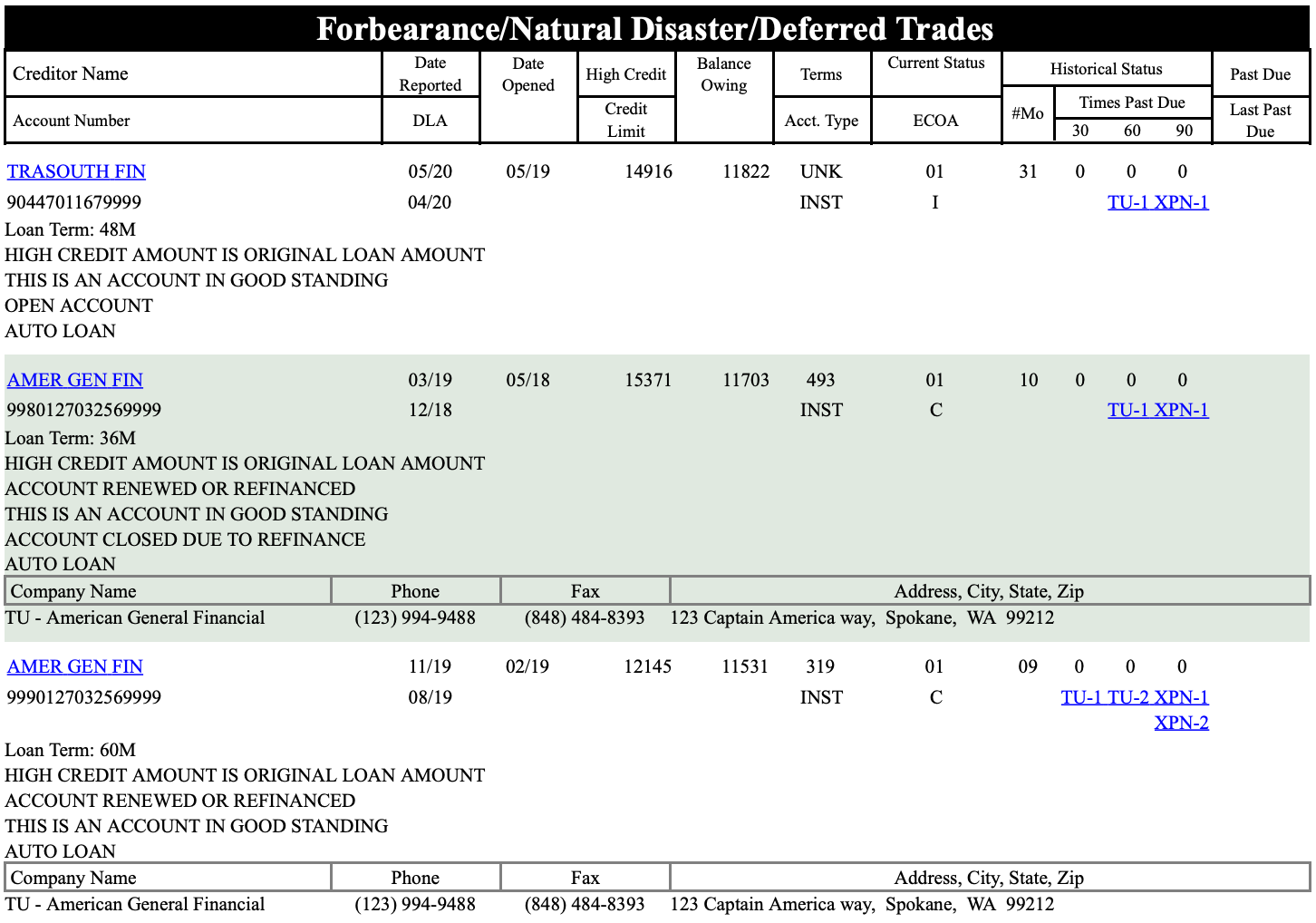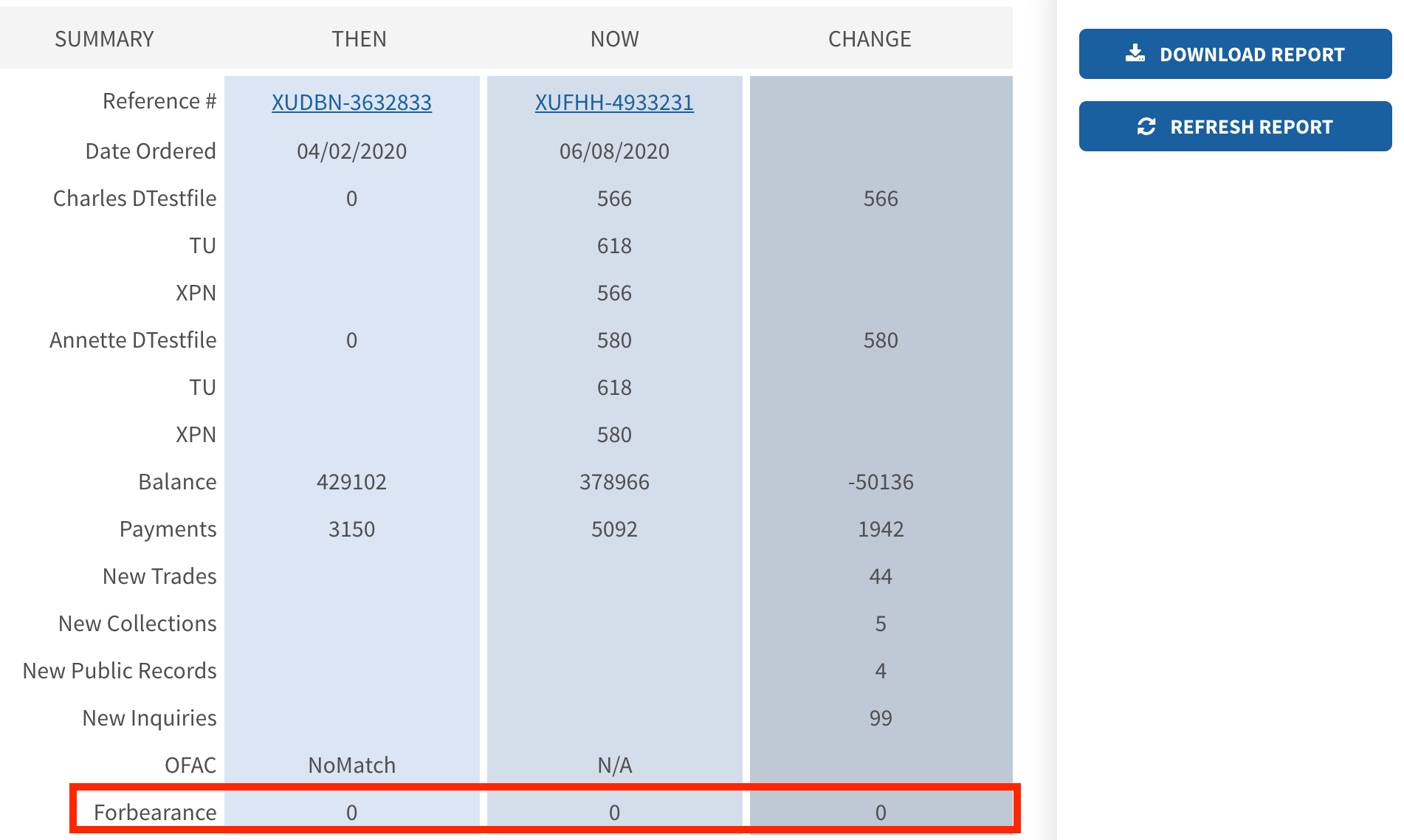XpertOnline Release Information for Friday Morning, June 19th, 2020
Forbearance Indicators, Checkup Enhancements and More
New features and enhancements to XOP, Checkup, and the client side of XpertOnline are scheduled for release Friday morning, June 19th, 2020. This release includes new bureau-indicated Forbearance trades for your credit reports and Checkup, a new way to identify and provide solutions to potential subprime borrowers, additional Checkup enhancements, and more. Read on for complete information.
A new XOP version will be installed upon login Friday morning.
Forbearances Now Displayed on PDF Lender Report
Your clients can easily keep track of bureau-reported Forbearance trades with a new Forbearances section on the PDF Lender Report output. This section can be turned on with a newly-added output addon called Show Forbearance/Disaster/Deferred in own section. Any trades with a bureau-reported narrative that includes a “Forbearance,” or “Disaster,” or “Deferred” indicator will be grouped and displayed in this section when you enable this output addon. Turning on this output addon moves any identified trades out of the Trades section and into their own Forbearance/Natural Disaster/Deferred Trades section for increased visibility at a glance.
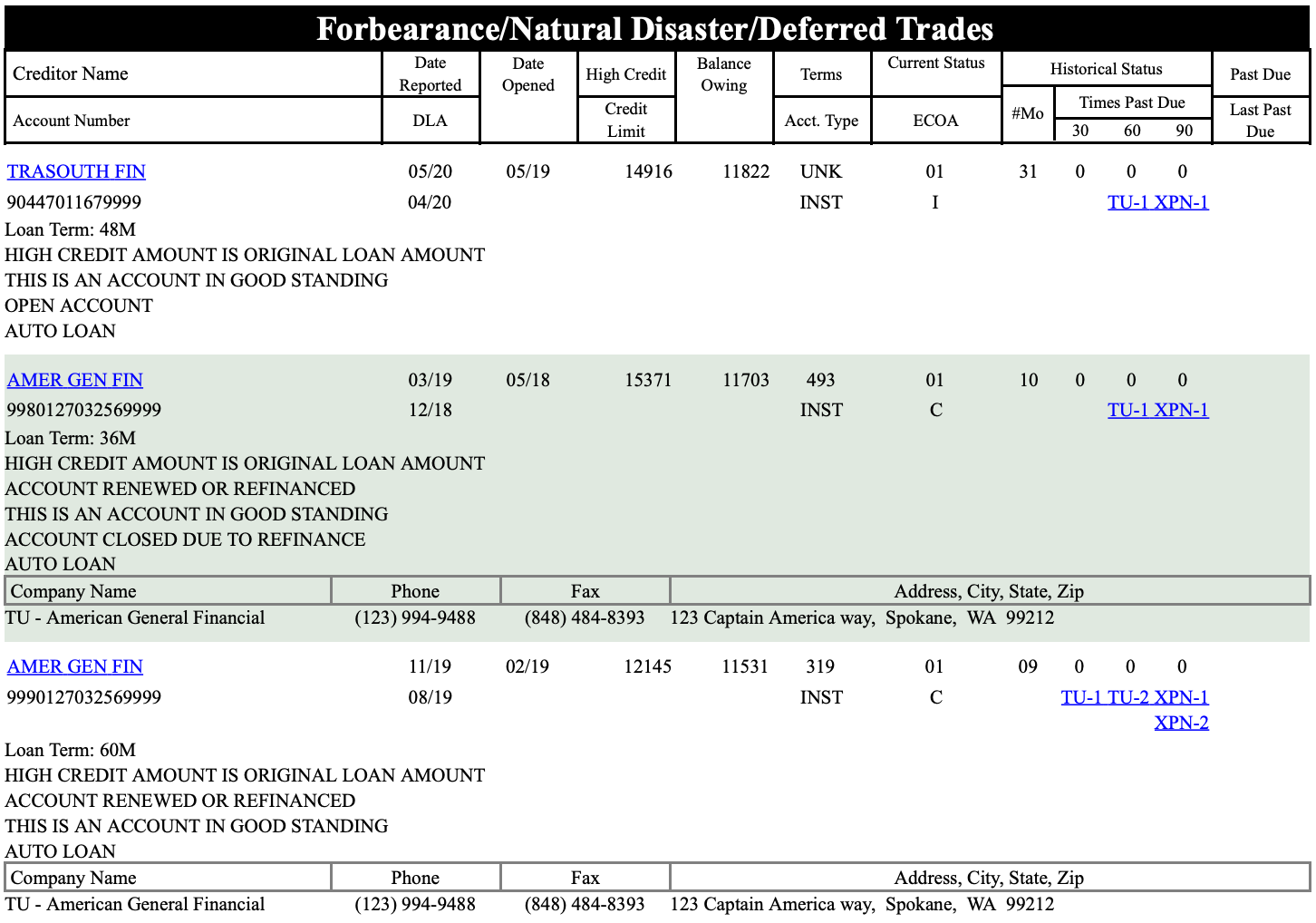
How to use this feature:
In XOP, you can find the client whose product you want to enable this for, then open that product list, locate the product you want to update, and click the Product Detail button. In the Outputs, find the PDF Lender Report, open the Addons, find the Show Forbearance/Disaster/Deferred in own section, and set it to Selected. Don’t forget to save your changes. Once enabled, the Forbearance/Disaster/Deferred Trades section displays below the Applicant/Co-Applicant Information section and above the Trades section.
|
|
New Management Report Helps Provide Solutions to Subprime Applicants
In XOP, a new management report is available that identifies applicants who have below-minimum scores so that you can reach out to your clients with possible solutions for improving borrower scores. The new management report is called the “Decision Score” report and helps start a conversation between you, your clients, and any applicants that may not qualify for certain loan products. When used, the report provides a list of requests, the middle-score, and additional data within the selected date range.
How to use this feature
Login to XOP as an Administrator user, and click on the File | Management Reports | Auxiliary Reports | Decision Score menu. Enter a date range, and click Run Report. The resulting management report will display the reference number, your provider ID, the borrower score, and the date the report was pulled.
|
|
Checkup Comparison Tool Now Tracks Forbearance Trades
The Checkup comparison tool that your clients use to identify new debt and credit report activity since a loan application was started now shows Forbearance trades. With this enhancement, when your clients run a Checkup, any trade that has a bureau narrative indicating a forbearance between the original order date and the date the Checkup was pulled will be identified and shown here. There will also be an additional Checkup Report Option to allow clients to hide the Forbearance section as needed.
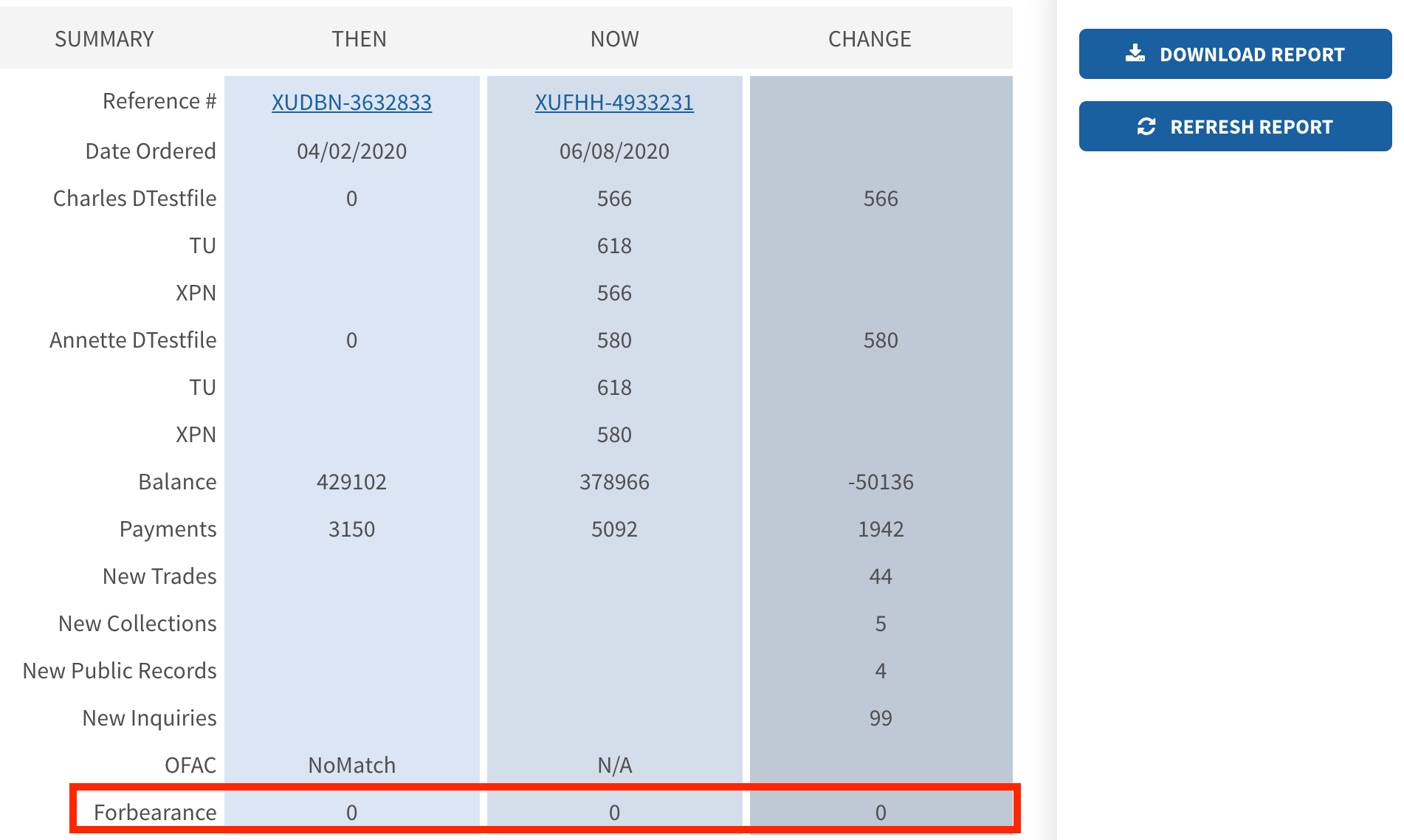
How to use this feature:
After you/your client orders a report and is ready to run a Checkup, they can login to the client side of XpertOnline, open the report they want to work with, and click the Checkup link. When Checkup opens, they can either order a New report or compare with an existing report, and view the results when ready. The Forbearance summary section will be at the bottom of the summary, below the OFAC listing. Any trades that were identified by the bureau(s) as in Forbearance will be listed in the Now column. Users can view Forbearance trades by scrolling down to the Forbearance on New Order section. If a user does not want Forbearance trades to be listed in the Checkup results, then can go to the top of the screen, click the All Options… link, find and check the Hide Forbearance checkbox, and Save their changes. When they run a Checkup comparison, the Forbearance listing and indicators will be suppressed from view.
|
|
Checkup Enhancement Provides Option to Remove Zero-Balance Debt
Sometimes, the Checkup report comparison tool shows debt with a zero balance as new debt. To help reduce confusion we have added a new checkbox in the Checkup tool options called “Do not count $0 balance as new debt.” By checking this checkbox and refreshing the Checkup report comparison, any new debt that has a $0 balance will be hidden and not count in the new debt totals.
How to use this feature:
Run the Checkup report. At the top of the report, click the All Options… link, then find check the Do not count $0 balance as new debt checkbox and refresh the report. Any new debt that was detected on the initial comparison will be removed and not counted in the new debt totals.
|
|