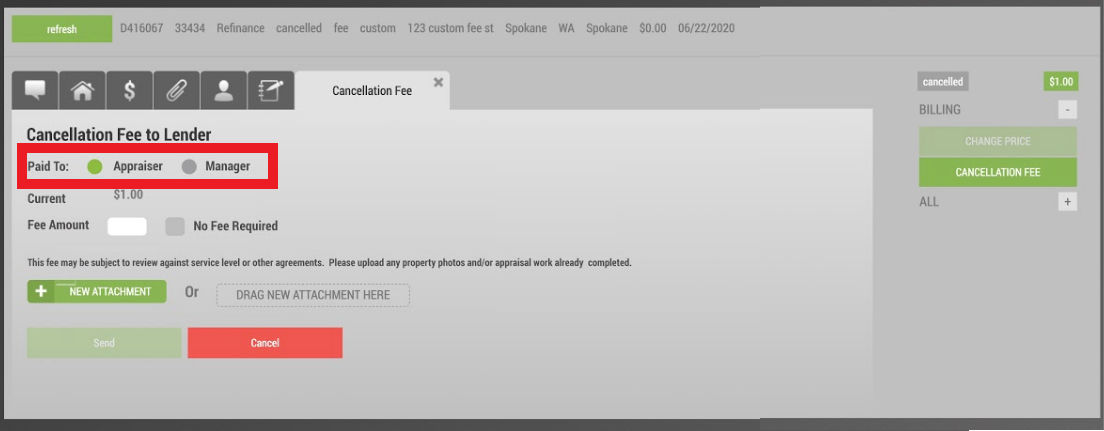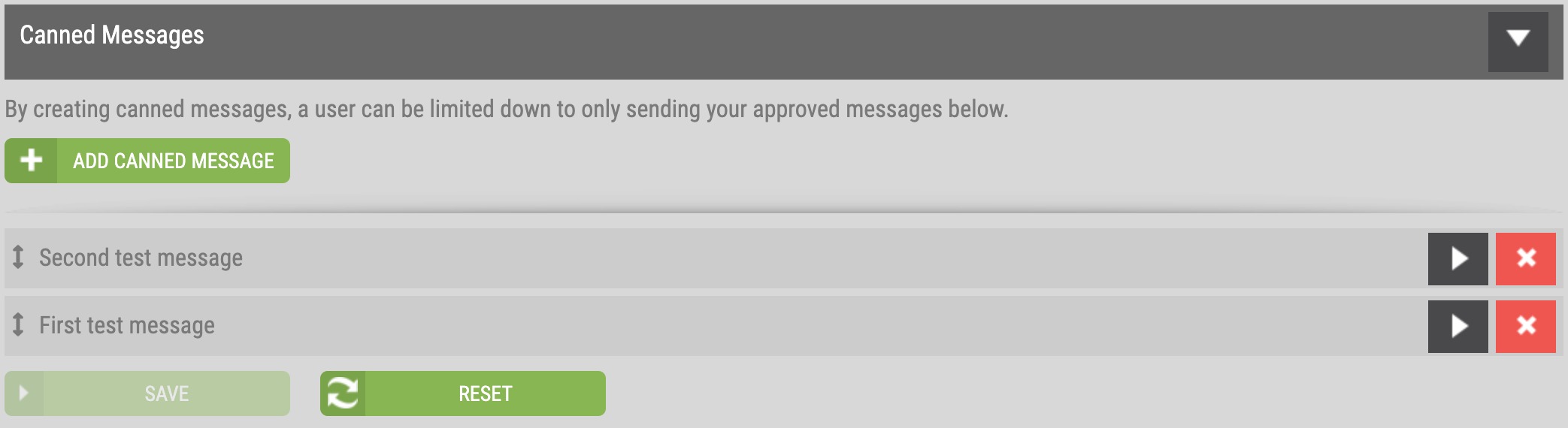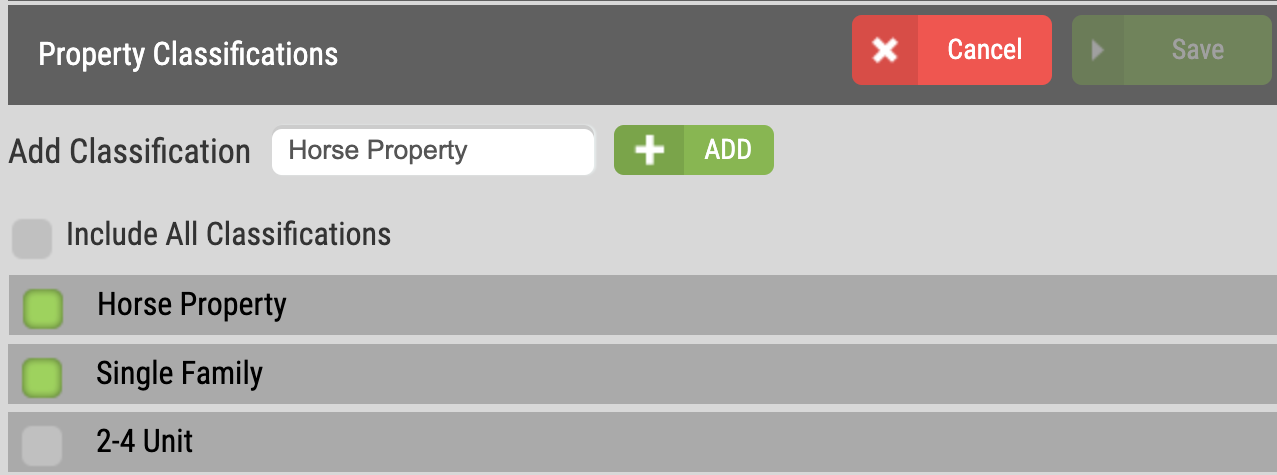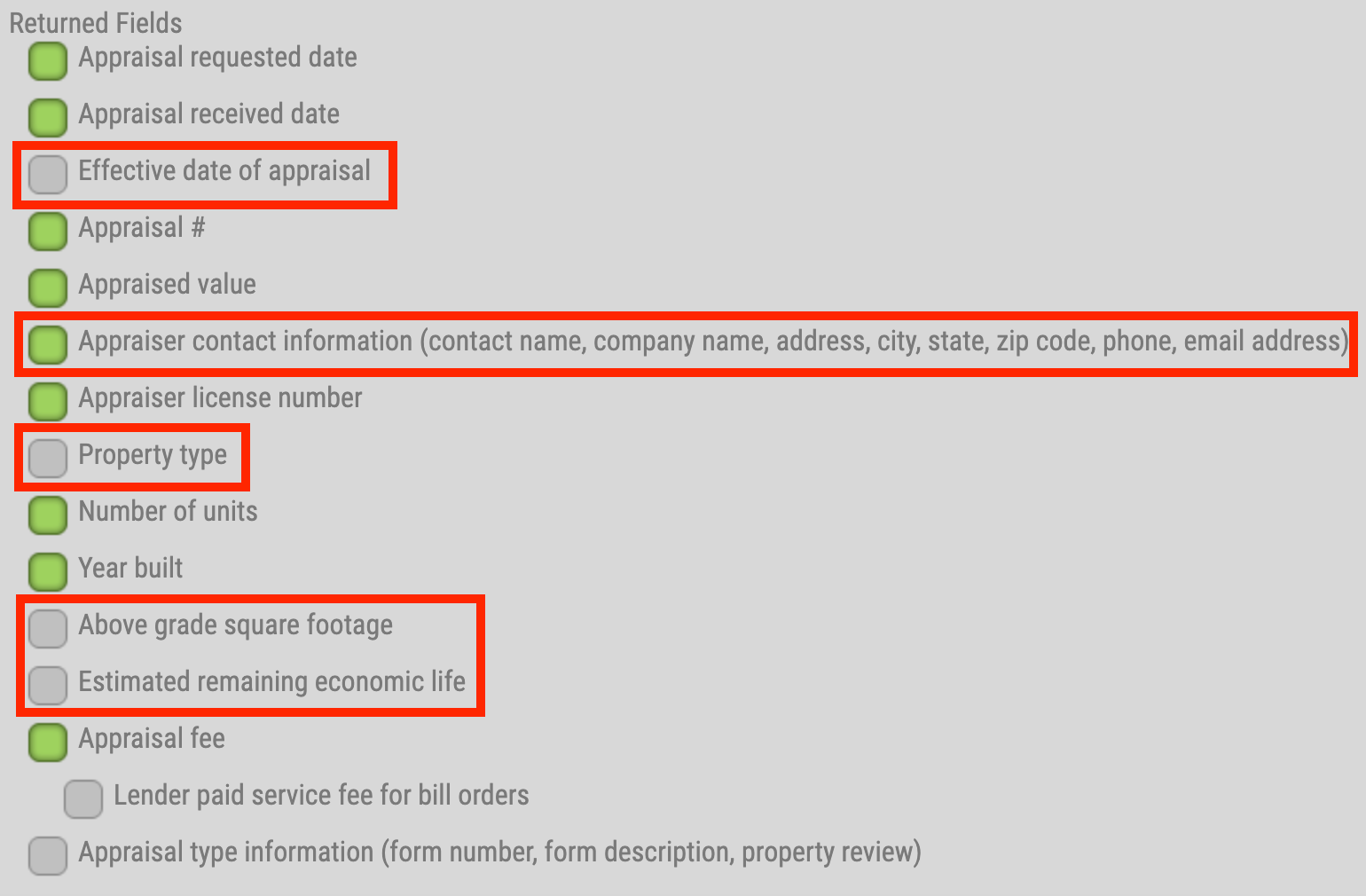Appraisal Firewall Release Information for Friday Morning, Nov. 6th, 2020
Release Information for Managers
Appraisal Firewall is scheduled to be enhanced with big time features on Friday morning, November 6th, 2020. Highlights include enhanced fee collection options on canceled orders, an expansion to Verisite Collateral Data to include more AVM data, the ability to create canned messages as well as custom property classifications, additional data to be sent back to Encompass, and more! Read on for complete information.
As with all the private labeled editions we provide, we advise that you review and add your contact information to these bulletins prior to sending to your contacts.
Cancellation Fee Updates for Managers: Get Paid on Cancelled Orders
The appraisal order cancellation feature has been expanded to allow manager users to select to whom the cancellation fee should be paid: to your manger company, or to the appraiser. When a lender cancels an order, there are situations when you as the manager have done work on the order, but the appraiser has not. This feature allows you to cover any potential costs that may have been accrued in your office on canceled orders, or to allow the appraiser to get paid.
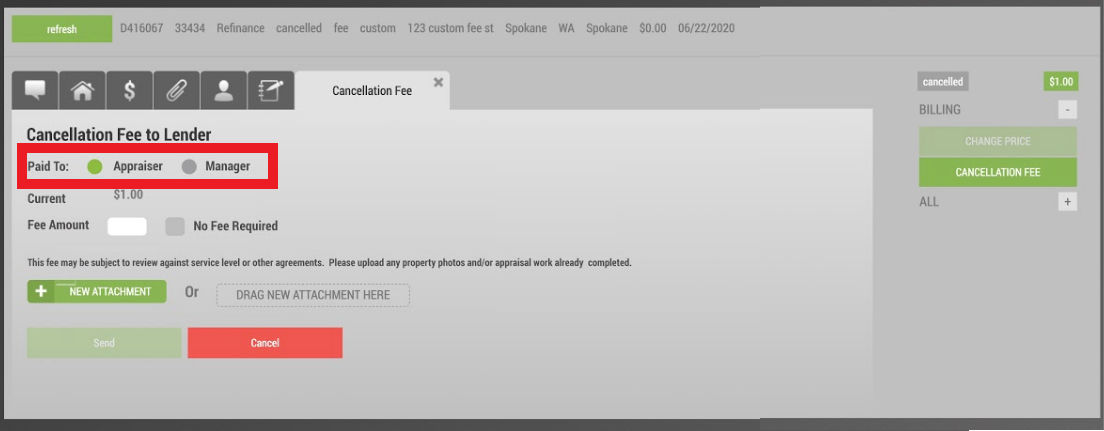
How to use this feature:
Login to your manager account and locate an order that has been recently canceled by a lender. When you open that order, click the Cancellation Fee button to open the Cancellation Fee tab where you can indicate who the fee should be paid to. Select either Appraiser or Manager. Adjust the fee as needed (or select No fee Required), upload any appropriate documentation, and click Send to complete the cancellation. When you click Send, a note will be added to the Communications Log recording the action, and the system-generated invoice’s Payable To section will indicate to whom the fee was paid.- Note that if cancellation fee has been set by the appraiser, the Cancellation Fee button will be disabled for the Manager User and vice versa: if the cancellation fee has been set by a manager, then the appraiser cannot set one.
|
|
Lender EnhancementsVerisite: More Data Available for Comprehensive Property Condition Reports
The Verisite Collateral Data report will soon deliver Confidence Score, Value Range: High and Low, and Forecast Standard Deviation (FSD) to provide additional data. Verisite Collateral Data will now provide everything that a traditional AVM provides at a more competitive rate and within the same appraisal system you use today. We have also added a new Valuation Summary section on the first page to assist with providing key property information at a glance.
The areas highlighted here and the rest asterisks show the additional data – which means additional value to your clients.

Click Here for a sample view of the All-New Collateral Data report in PDF.- When combined into the Verisite Plus report, lenders get more value than competing AVM products because we combine current interior and exterior property data with complete AVM data. Only Verisite delivers current interior and exterior property photos and descriptions PLUS complete AVM data.
|
|
Create Canned Messages to Make Messaging Simpler
Lender Admin users can gain more control over what co-workers and staff are saying in their messages. Creating reusable, canned messages for common scenarios like status update requests, inspection date inquiries and more can reduce the time spent typing out entire messages. Canned messages help to maintain consistency across all co-workers and staff when they communicate with appraisers, customer service, and internal users.
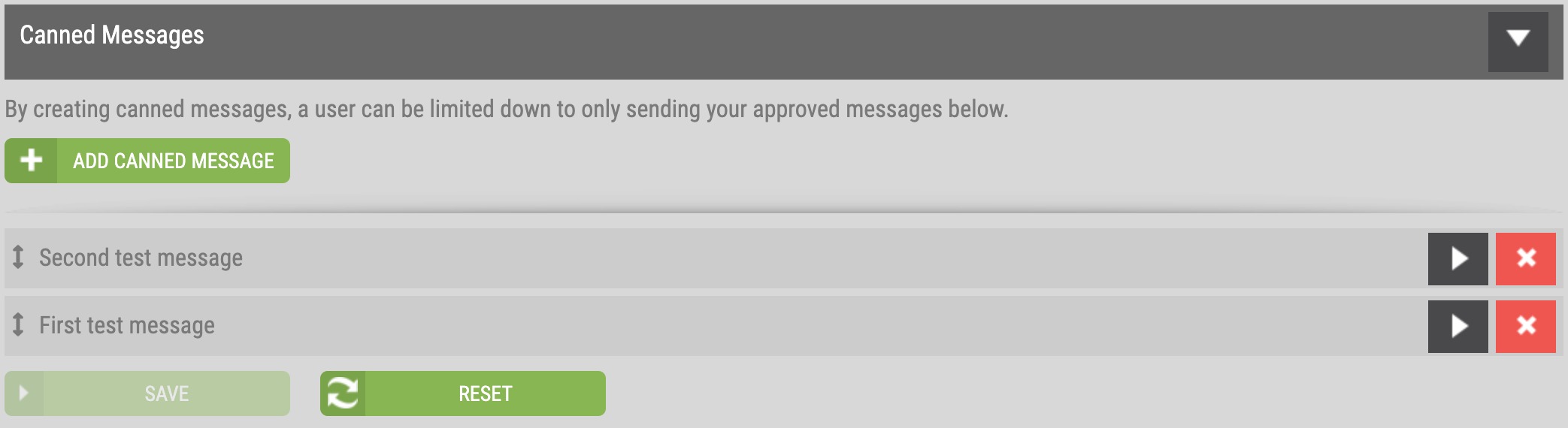
How to use this feature
View the user guide for complete information on setting up canned messages.
|
|
Create Property Classifications for More Accurate Routing and Assignment
Just like no two homes are alike, no two properties are alike. That’s why lenders need the freedom to create any property classifications they want for pinpoint accuracy on their appraisal orders and assignments.
In the upcoming release your clients can simply create a new classification for Deed Restriction, or Affordable Housing – or whatever classification they might need – then align their appraiser panel accordingly and place orders with increased accuracy. They can set their billing accordingly too.
As an AMC using Appraisal Firewall, you can work with your clients to create customized property classifications for them, edit appraiser panels, and set appropriate pricing as needed. You can refer to the user training guide below to do this – you would simply login to you Manager account, select the client you want to work with, then follow the same instructions.
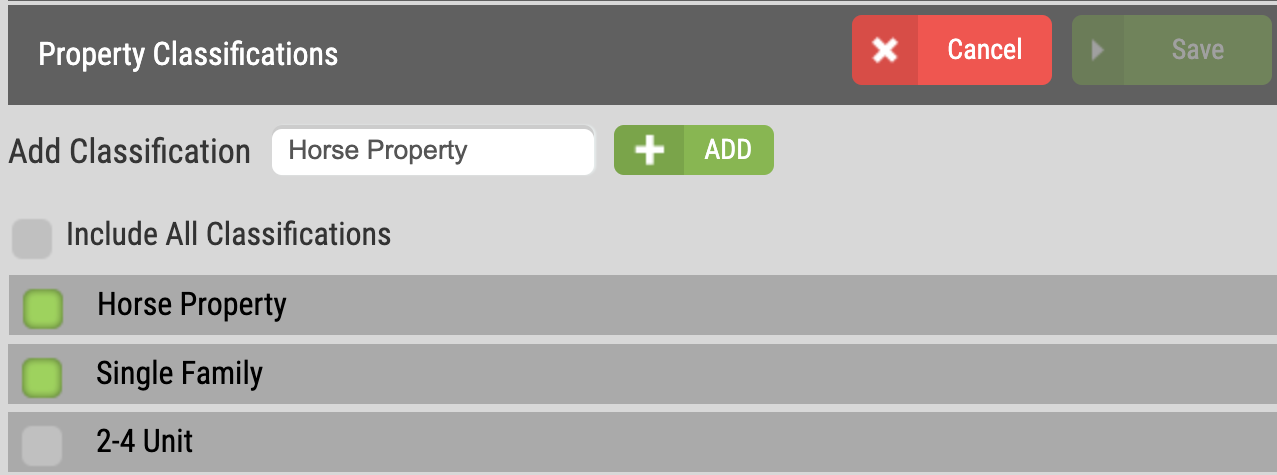
How to use this feature
Click here to view the training guide on setting up custom property classifications.
|
|
Get More Data in Encompass with Expanded Appraisal Integration
Many more data fields will be available to be sent back to Encompass through our portal integration. See the red highlights below.
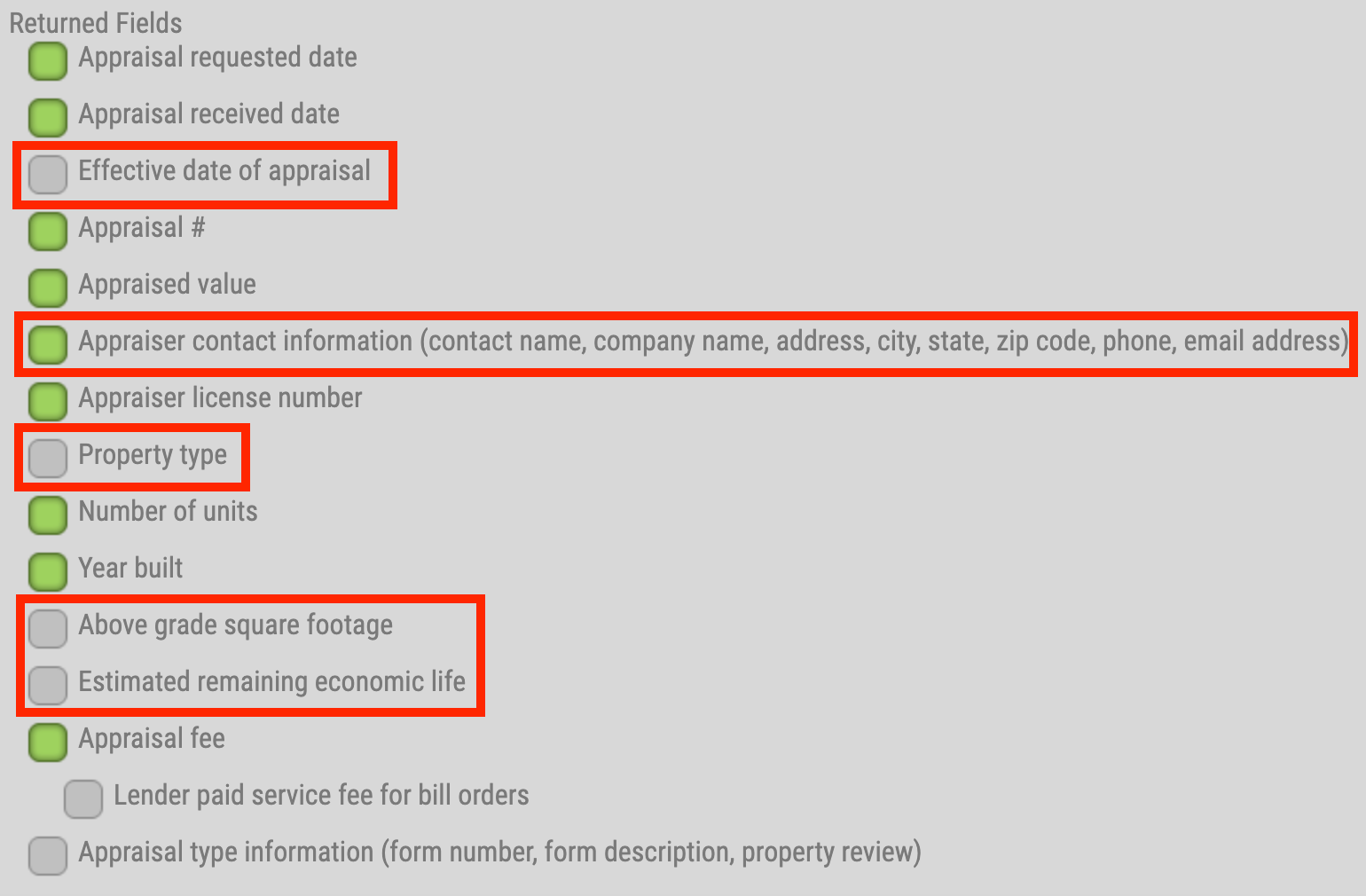
How to use this feature:
Your clients can login to their Lender Administrator account, and click the Gear icon at top left to access their lender-level settings. They can expand the Encompass Settings section, then view and select the data fields they want populated back into Encompass. As soon as they Save their changes, the selected information will be sent back into Encompass on orders that originated in Encompass from this point forward.
|
|
New and Enhanced Automatic Notifications to Process Orders Faster
Appraisal Firewall will start sending out two new automatic email notifications with this release. These additional notifications will help to ensure that the parties who are responsible for maintaining your process efficiency all know when certain milestones are approaching. We have also updated the Unable to Assign email notification that indicates manual assignment is needed based on the wide variety of settings that may be in place.- Order Coming Due Notification Sent to Appraisers – when a residential or commercial order is coming due, Appraisal Firewall will automatically send an email reminder to the appraiser within 48 hours of the due date.
- Borrower Credit Card Payment Info Sent to Managed Users – if a borrower has not entered their credit card information to pay for the appraisal after 48 hours has passed, Appraisal Firewall will send an email notifying all managed users on the order so they can take appropriate action.
- Unable to Assign to Appraiser Notification – We have updated the verbiage in this notification to apply to more situations that resulting from the variety of technology settings that may be in place. The verbiage of the email notification now reads:
This order was unable to be automatically assigned to an appraiser on your panel. A manual appraiser assignment will need to be made in order to move this request forward. Please contact Customer Service if you need assistance.
|
|
Appraiser EnhancementsInclude Invoice Number on Report Delivery
We want our technology to help better communicate appraiser billing info to clients. Appraisers can optionally add their invoice number to the appraisal delivery screen when sending completed reports to clients. When doing this, the invoice number will be tracked and displayed on the order even on successive order deliveries. This will help with faster payment and less confusion.

How to use this feature
Appraisers will access the system to deliver an order. When appraisers view the Deliver Report tab, they will see a new Invoice Number field. This is an optional field. When an invoice number is entered, it will be tracked on the order even if there are multiple order deliveries. Additionally, the invoice number will be tracked on the Appraiser Billing management report for further reconciliation tracking and management.
|
|