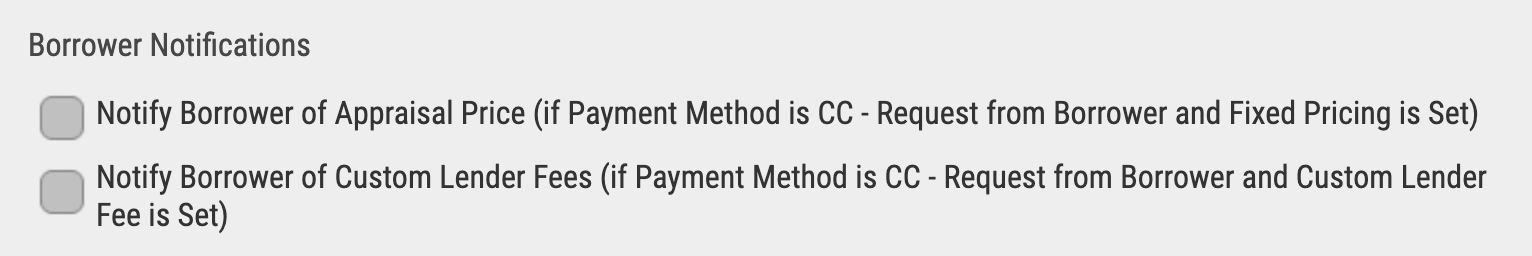Appraisal Firewall Enhancements Scheduled for
Friday Morning, June 26th, 2020
Release Information for Managers
Appraisal Firewall is scheduled to be updated with new features and system enhancements listed here which will be available on Friday morning, June 26th, 2020. This release includes a new feature to help your clients capture additional loan origination fees to offset lending costs, the ability to deliver additional notifications to borrowers, and more. Read on for complete information.
Capture Additional Loan Origination Fees from Borrowers with New Custom Fee Feature
Many lenders use the appraisal ordering and payment process as a time to capture additional borrower fees that are due when originating the loan, such as credit report fees. We are providing your clients with the option to configure and capture additional borrower fees at the same time the borrower uses their credit card to pay for the appraisal. This new Custom Lender Fee feature helps to keep the borrower’s credit card from being charged multiple times, and can help offset the possibility of loan cost losses.- Custom Lender Fees: Flexible Configurations for Your Clients’ Business
When setting up custom lender fees on divisions, the fees can either be charged to the borrower on each appraisal order automatically, or users can select which fees to apply at the time the appraisal is placed. Custom lender fees can also be applied to the borrower at the time of the order, or upon order acceptance by the assigned appraiser.
There are a number of additional options and configurations that are available when your clients enable this billing feature. We encourage you to review the Custom Lender Fees Quick Start Guide linked below for complete detail. Reach out to us with any questions!
- Custom Fee Tracking: QuickBooks Importing and Management Reports
In your Billing Activity Report, we will be adding a new column at the end called Custom Fees. If you import the Billing Activity Report into a billing system like QuickBooks, you may want to add a new column into QuickBooks to retrieve this data from Appraisal Firewall. Additionally, to help you track and manage custom lender fees, there will be a new checkbox in your custom management reports called “Custom Fees.” You can create new management reports or choose to include this data in your existing reports.
|
|
New Borrower Notifications Provide Pricing and Custom Lender Fee Information
Your clients can provide additional notifications to borrowers when certain actions occur on the order. With this release, they can set Appraisal Firewall so borrowers that pay via their credit card will be automatically notified of the appraisal price if they have fixed fees enabled, and if any new custom lender fees will be applied to the order. This information will only be sent if they select an order Payment Type of Credit Card - Request from Borrower. The appraisal price, and/or any custom fees will be sent to the borrower on the payment request email. Appraisal pricing and custom fee information will also be provided to the borrower on the credit card authorization receipt.
How to use this feature:
Login to Appraisal Firewall as a lender, click Relationships, select and expand a division, and click Edit Settings. Then, expand the General Settings section, and scroll down until you see the newly-added Borrower Notifications section. New options for borrower notifications are Notify Borrower of Appraisal Price, and Notify Borrower of Custom Lender Fees. These can be enabled here. Once changes are saved, the borrower will begin receiving notifications.
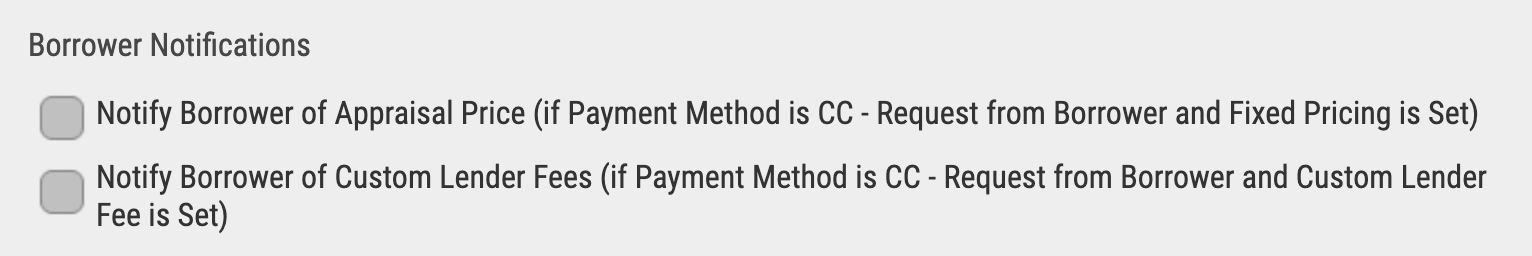
- Notify Borrower of Appraisal Price – check this checkbox to notify the borrower of the appraisal price on the payment request email, and on the credit card authorization receipt. Note that notifications will only be sent if Credit Card – Request from Borrower is the billing type, and the fixed pricing feature is enabled with a price entered for this product.
- Notify Borrower of Custom Lender Fees – check this checkbox to notify the borrower of the price of any custom lender fees that will be collected. Custom lender fee amounts will be provided on the payment request email, and on the credit card authorization receipt. Note that notifications will only be sent if Credit Card – Request from Borrower is the billing type, and custom lender fees are set.
|
|