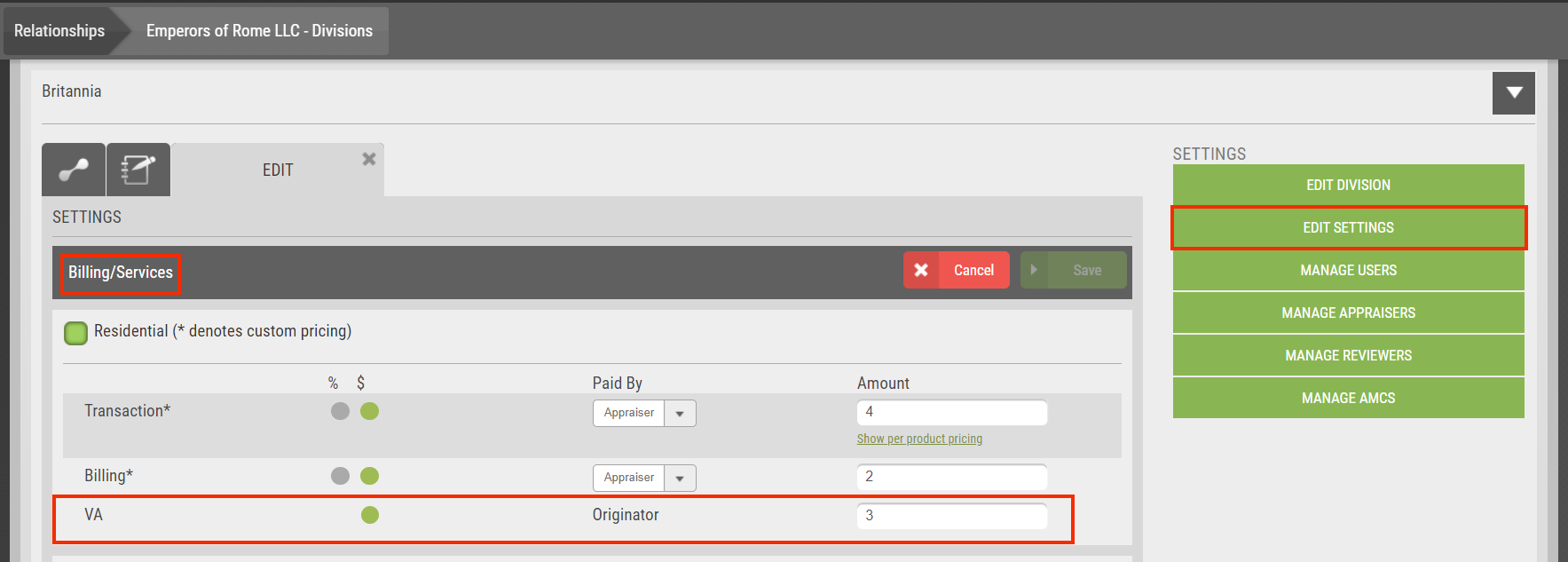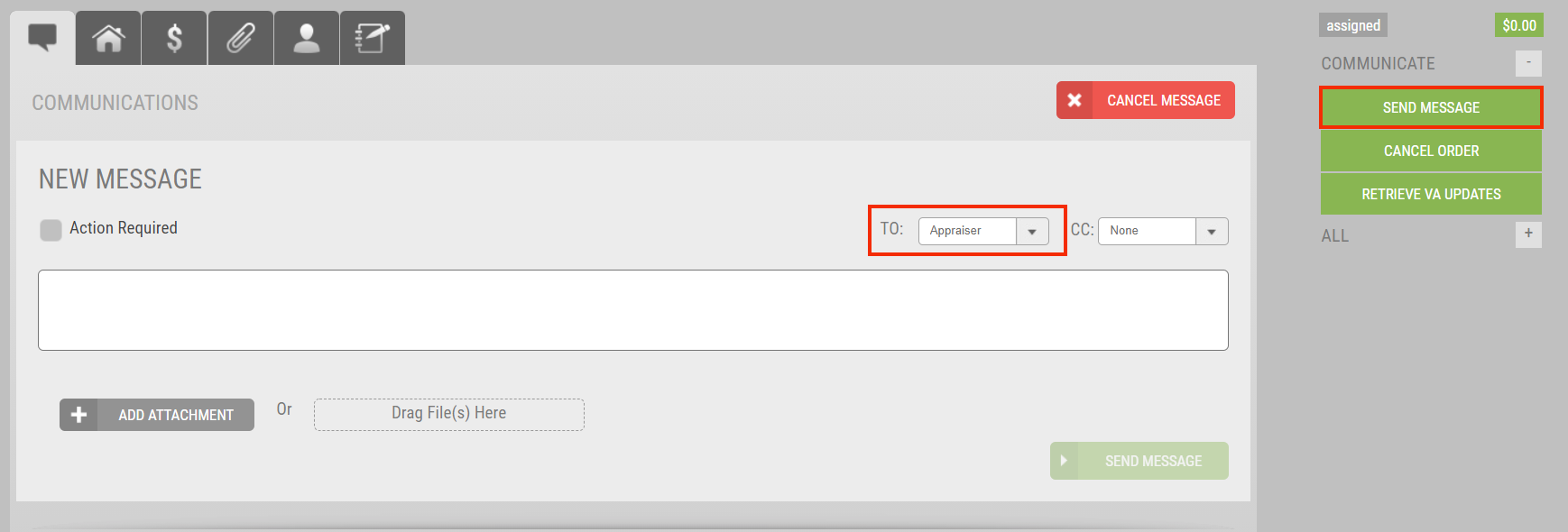Appraisal Firewall Release Information for
Friday Morning, October 1st, 2021
VA Billing and Send Direct Messages to VA Appraisers!
Release Information for Managers
Starting Friday morning, October 1st, 2021, a new version of Appraisal Firewall will be available for you. This release allows you to create default VA appraisal billing to filter down to your clients and send and receive messages to VA appraisers through Appraisal Firewall! Please read on for complete information.
Download a private labeled version of the Lender release bulletin. Managers Can Set Default Pricing for VA OrdersThe VA Order Connection with Appraisal Firewall is a massive advancement in the loan origination process, consolidating the appraisal ordering practice in one platform. We are now ready to offer the ability to create your own VA pricing to pass along to your clients! This new option can provide an additional opportunity for new revenue streams, while continuing to track all your appraisal billing for accurate invoicing to your clients.
How To Use This Feature:
Login to your ManagerUser account and select the gear icon in the upper left-hand side of the screen to access the Management/Credit Card Processing settings. You will see VA listed at the bottom of the Residential table.

This fee will only be available as a flat fee paid by Originator as VA appraisers are not appraisers within Appraisal Firewall; however, you can set the fee to your desired amount, per client. Once you have set the base fee, select SAVE at the bottom of the screen. Your fee will be passed down to the client and division levels.
You can override this default VA billing fee at the client level through a division’s Billing/Services section, housed under the Edit Settings feature.
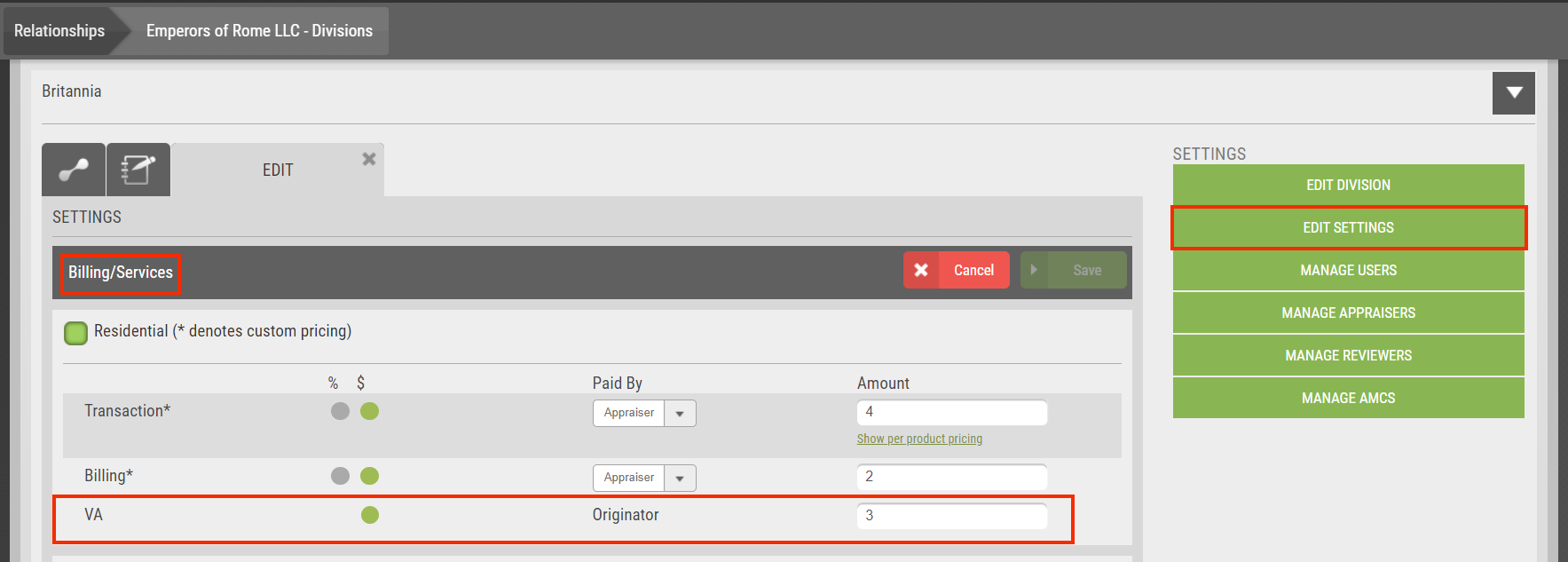
The VA billing fee will be in an editable mode so you can adjust the amount on a per-client basis. Once the fee has been overridden, be sure to select SAVE. VA pricing will be visible but not editable for your clients’ Administrators, just like Transaction and Billing fees work today.
 Any order placed with a loan type of VA will set the transaction fee to the fee set at the division level for that order. All VA orders will have a payment type of ManagerBill as this is the cost that will be invoiced to your clients. Utilizing the Billing Activity report will also display the VA billing fees to your clients when generating end of month invoicing. |
|
VA Appraiser Messaging Available for Managers and LendersMessaging the VA appraiser assigned to your VA appraisal order typically occurred outside of the VA Portal. This process, while necessary, was cumbersome and challenging to keep all your communications for each VA order organized. Appraisal Firewall now offers the Appraiser as an available recipient when sending a message on a VA order. These messages are emailed directly to the VA appraiser assigned to your order. Once the VA appraiser receives your message, that VA appraiser can respond directly back to you through Appraisal Firewall. Messaging is tracked on the Communication Log within the order, aiding in tracking and streamlining your loan origination process.
How To Use This Feature:Within a VA order, select Send Message on the right. Appraiser will be the default recipient.
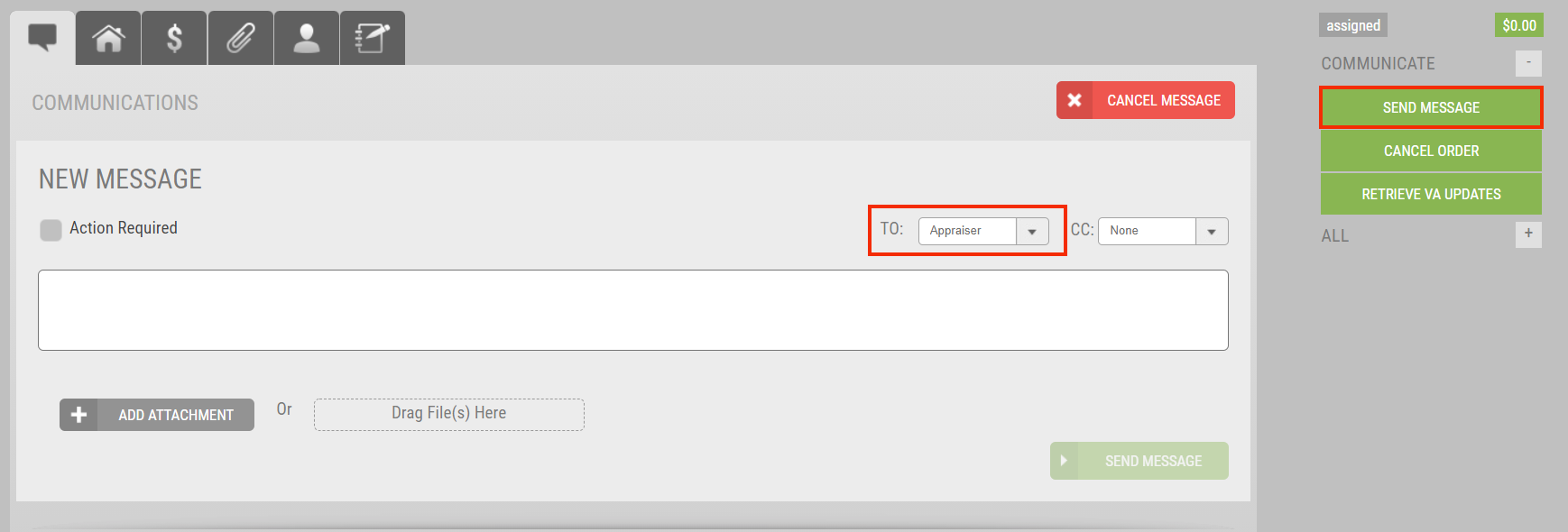
Compose your message, add any attachments, and select Send Message at the bottom of the screen to send your message to the VA appraiser. Your message will be shown on the Communication Log. Any VA appraiser responses will be posted on the Communication Log, keeping all communication on your VA order tracked in one place.

Sending messages to the VA appraiser will also be available for your managed users, while continuing to remain compliant.
|
|