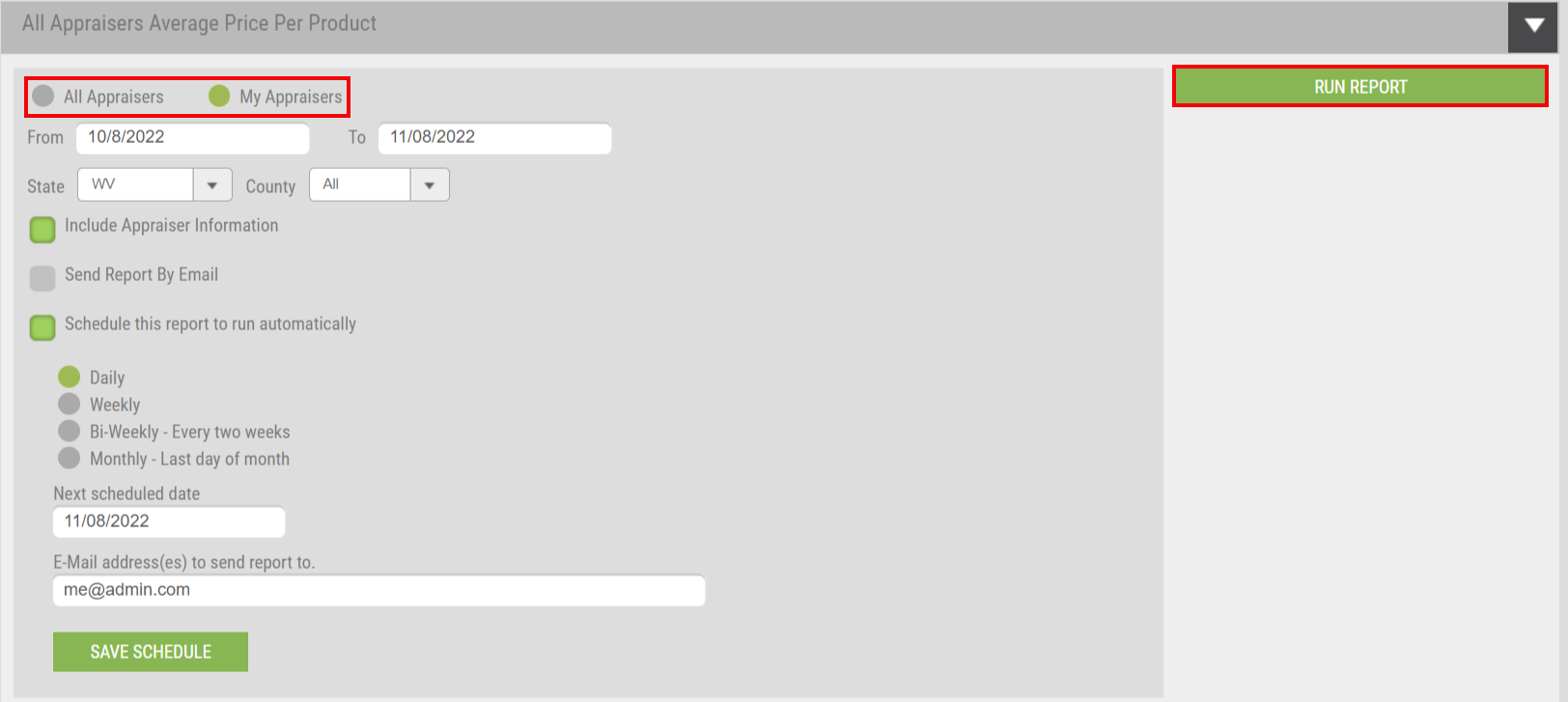Appraisal Firewall Enhancements
Scheduled for Friday, November 18th, 2022
Release Information for Managers
Starting Friday morning, November 18th, 2022, an updated version of Appraisal Firewall will be available for you and your clients. This release includes Appraisal Scorecard report retrieved into Encompass, alteration to the Payment Type dropdown menu, and new features added to Reporting. Please continue reading for a complete description of these brand-new enhancements.
- Download a Lender Private Label Bulletin HERE.
Looking for additional training materials? Check out our Help Center articles HERE.
New Enhancements for Managers and LendersAppraisal Scorecard Eligible for Encompass RetrievalThe Appraisal Scorecard report is now eligible to be automatically retrieved into the Encompass eFolder! Users will no longer need to download the Appraisal Scorecard output from Appraisal Firewall directly and manually upload the document to the eFolder within Encompass. This new feature will reduce the time users spend working in both platforms simultaneously and ensure the Scorecard report is applied to the correct loan file. When you enable this feature, the Appraisal Scorecard and any other selected returned documents from Appraisal Firewall will be automatically transmitted back to the eFolder, in a single payload.
How to Use This Feature: Login to your Appraisal Firewall Manager User account. Select Relationships along the left-hand side of the screen. From the Lenders tab, expand the lender you wish to enable this feature. Choose Edit Lender Settings and expand the Encompass Settings section.

Under the Returned Documents section, enable Appraisal Scorecard, and SAVE your changes.
Once the setting has been applied, the Appraisal Scorecard will be included in the same retrieval package as the appraisal report, invoices, SSRs, etc. within the Encompass eFolder for that client. From the eFolder, select Scorecard Output, and View in Original Format, to display the Appraisal Scorecard PDF.
 |
|
Updated Payment Method Dropdown MenuWe have updated the Payment Method dropdown menu on the New Order screen with a new default display. Now, when users prepare to select the payment type, they will need to Choose what form of payment will be collected for the appraisal order. Prior to this release, the Payment Method defaulted to Bill Me or Credit Card (depending on your organization’s settings). This change will ensure users are selecting the proper payment type at the time of order placement, resulting in an immediate quality assurance check, before proceeding with placing the order. By making this subtle adjustment, appraisal orders will be placed accurately, and curtail the need to involve your Customer Service teams for billing intervention.
How to Use This Feature: This feature is automatically available for all users that have access to place new orders. From the Order section on the New Order screen, the Payment Method will default to Choose.

Once the user selects the appropriate payment type from the list of options and has fulfilled all the other required fields, the Order button will be available. Please note that if the division is only set up for a single payment type, i.e., Bill Me, the Payment Method will default to that payment type alone and Choose will not be displayed. |
|
Fee Columns Added to the Closed Orders ReportWe have updated the Closed Orders report to include several new fee columns, ensuring your organization has the most accurate billing report available. By adding Billing Fee, Scorecard Fee, Manual Review Fee, Lender Fee (i.e., Lender Management Fee), and Custom Fees (i.e., Custom Lender Fees) to the Closed Orders report, your accounting teams will be able to reconcile payments in a more precise and expeditious manner.
How to Use This Feature:
This feature is automatically available for all users when generating the Closed Orders report. The new columns can be found adjacent to the Service Fee column. Any orders that do not have the specified fee associated with the order will reflect a $0 amount. Orders with the specified fees will have that amount displayed in the appropriate column. |
|
New Enhancements for LendersEnhanced Appraiser Average Price Per Product AnalyticsIn our May 27th, 2022, release, we modified how you can analyze data for the All Appraisers Average Turn Time report, to include a date range, and compare your panel of appraisers to appraisers systemwide. We are excited to announce that we are applying that same logic to the All Appraisers Average Price Per Product report! Now, you can compare the pricing your panel of appraisers have in place versus the average product pricing for appraisers systemwide. This will allow you to analyze if you need to adjust your fixed pricing to align more with what appraisers are requesting in an attempt to get your orders accepted faster. Additionally, you can generate this report to see how pricing may have evolved over a particular timeframe.
How to Use This Feature: Login to your Administrator account and select Reporting. Expand the All Appraisers Average Price Per Product report. Select the party of appraisers you want to generate a report: All Appraisers (all appraisers in the system) or My Appraisers (your panel of appraisers across all divisions).
Utilize the date range to customize the length of time you want results to be returned. You can filter by State or County, include appraiser information, and setup the report to run automatically. Once you have filled out the appropriate fields, select Run Report.
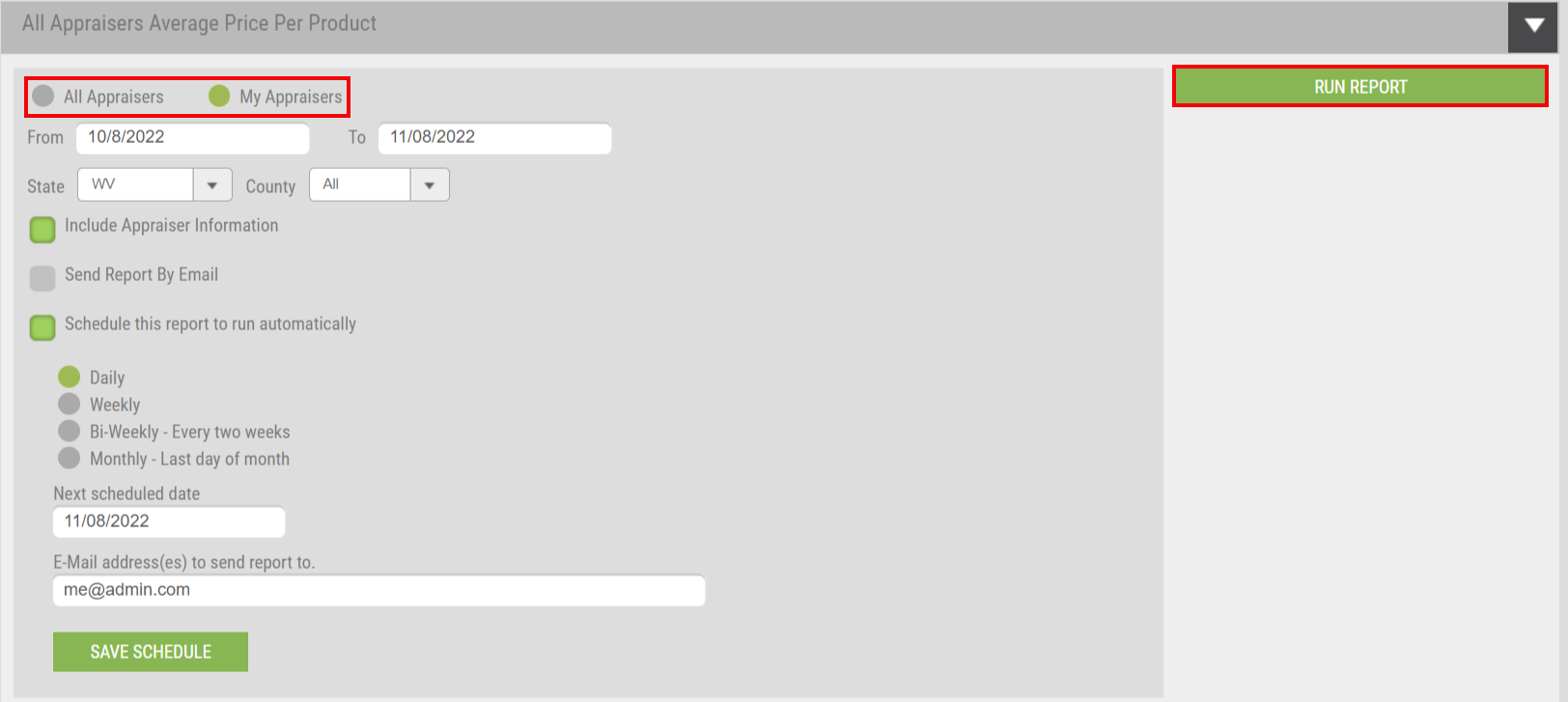
Please note: Managers will only have access to the All Appraisers version of the report, but you can still utilize the date range, state, county, and schedule report features.
|
|