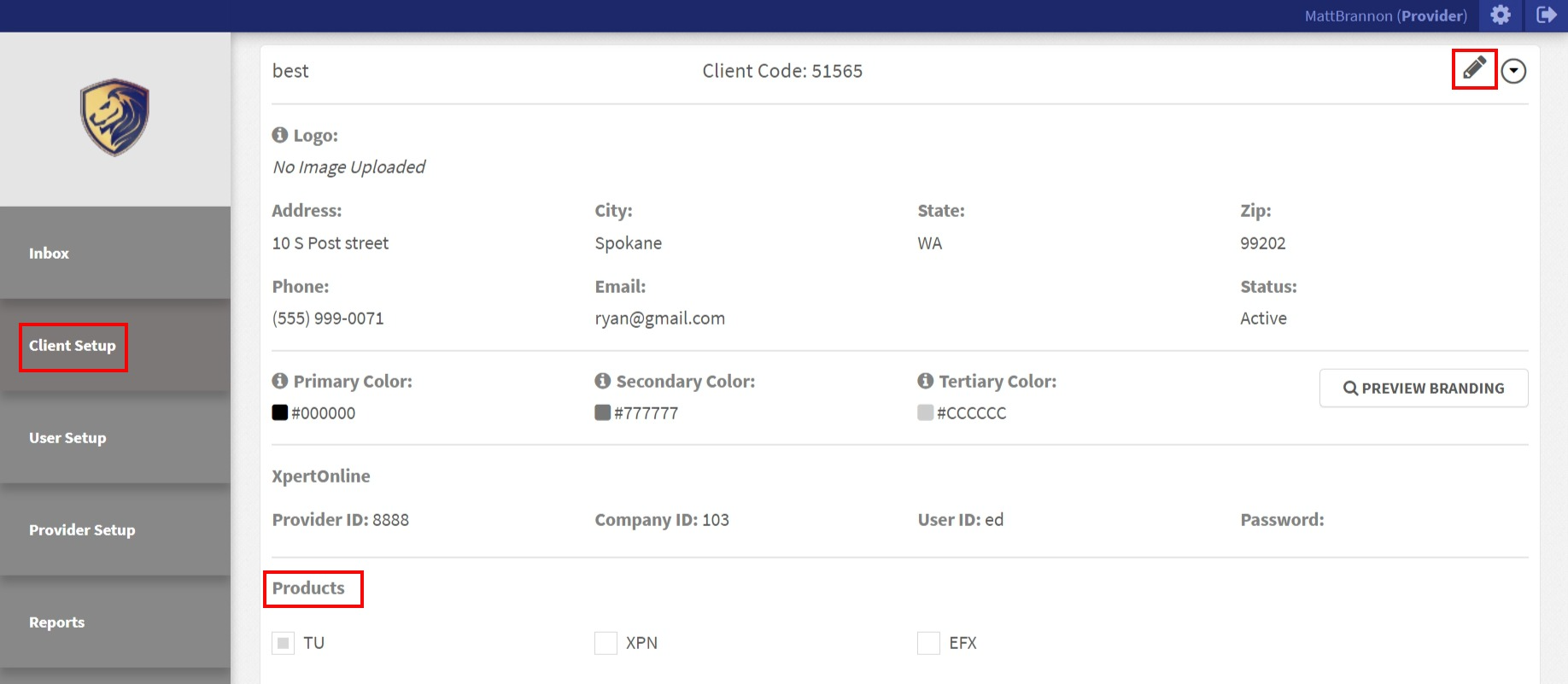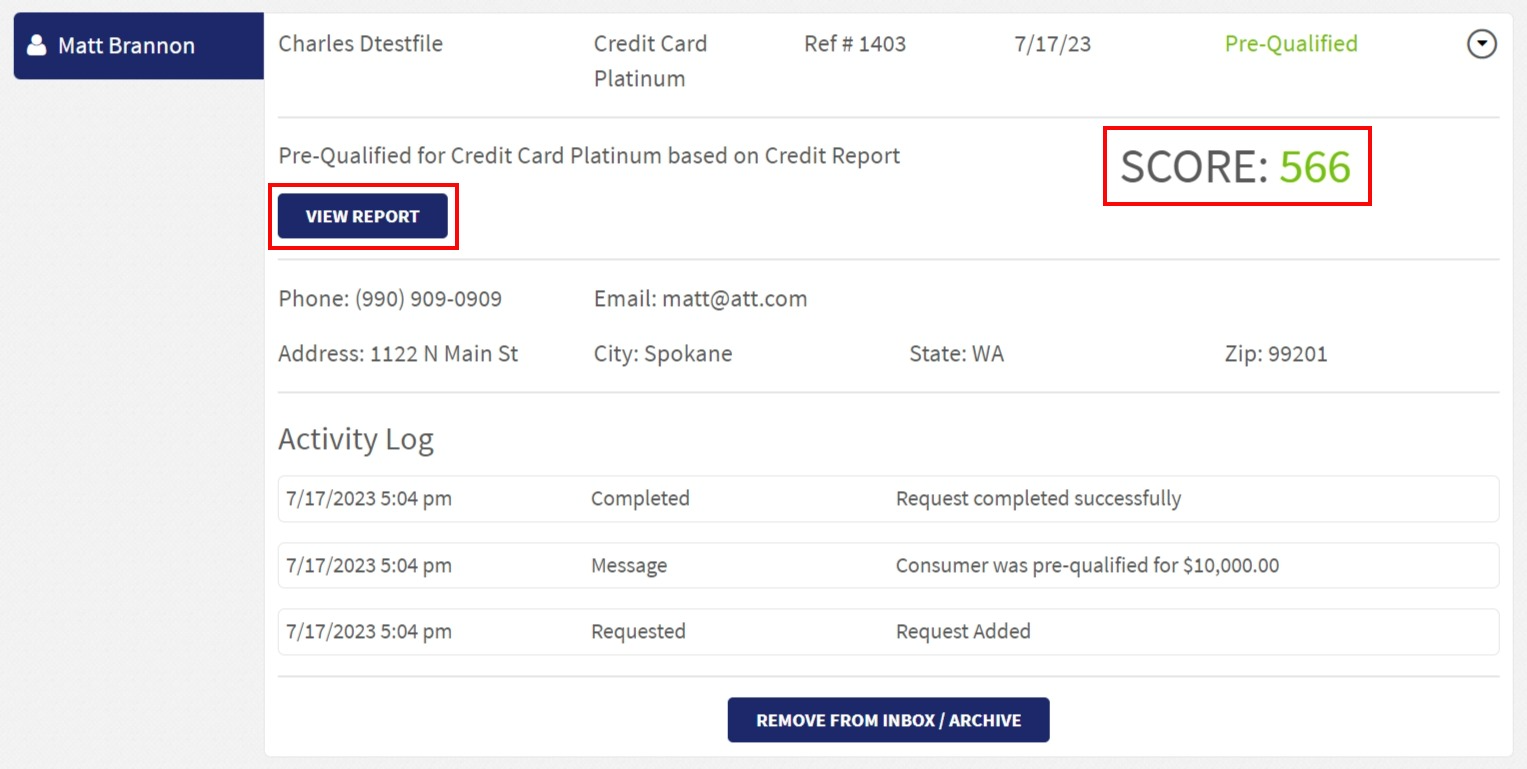August 10th, 2023: Equifax, SSN Required, New Reporting Options, and More!
Print
Modified on: Wed, 9 Aug, 2023 at 4:37 PM

ReadyQual Enhancements
Available Now!
Release Information for Providers
A new version of ReadyQual is available to you and your clients today! This release includes incorporating Equifax into ReadyQual, 3-bureau score decisioning, and more! Please continue reading for a complete description of the latest enhancements coming to ReadyQual.We have added an all-new, ReadyQual Help Center! Check out our guides and articles HERE. ReadyQual EnhancementsWe are excited to share that our teams have been meticulously adding new features to ReadyQual! With the shift the industry is currently experiencing, ReadyQual is an excellent instrument you and your clients can utilize to increase credit volume and expedite the pre-qualification process. This release introduces five new features to ReadyQual. Below is an overview of these new enhancements and how you can apply them to suit your organization’s needs.
Click Here to get these new enhancements. Please note, depending on which browser you and your clients use, you may need to clear your cache and close out of the browser for the newest enhancements to be available.
Equifax Debuts in ReadyQualEquifax is now available in ReadyQual! Now, all three bureaus can be enabled for generating decisioning scores, offering your clients a three-bureau pre-qualification product solution. Like TransUnion and Experian, Equifax can be configured with specified decisioning criteria upon product setup. We have also added Equifax’s consumer consent information and legal terms, to ensure borrowers are notified of the terms and conditions. How To Use This Feature:Login to your ReadyQual Provider user account. Select Client Setup, expand a client, and choose the pencil icon to enter edit mode.
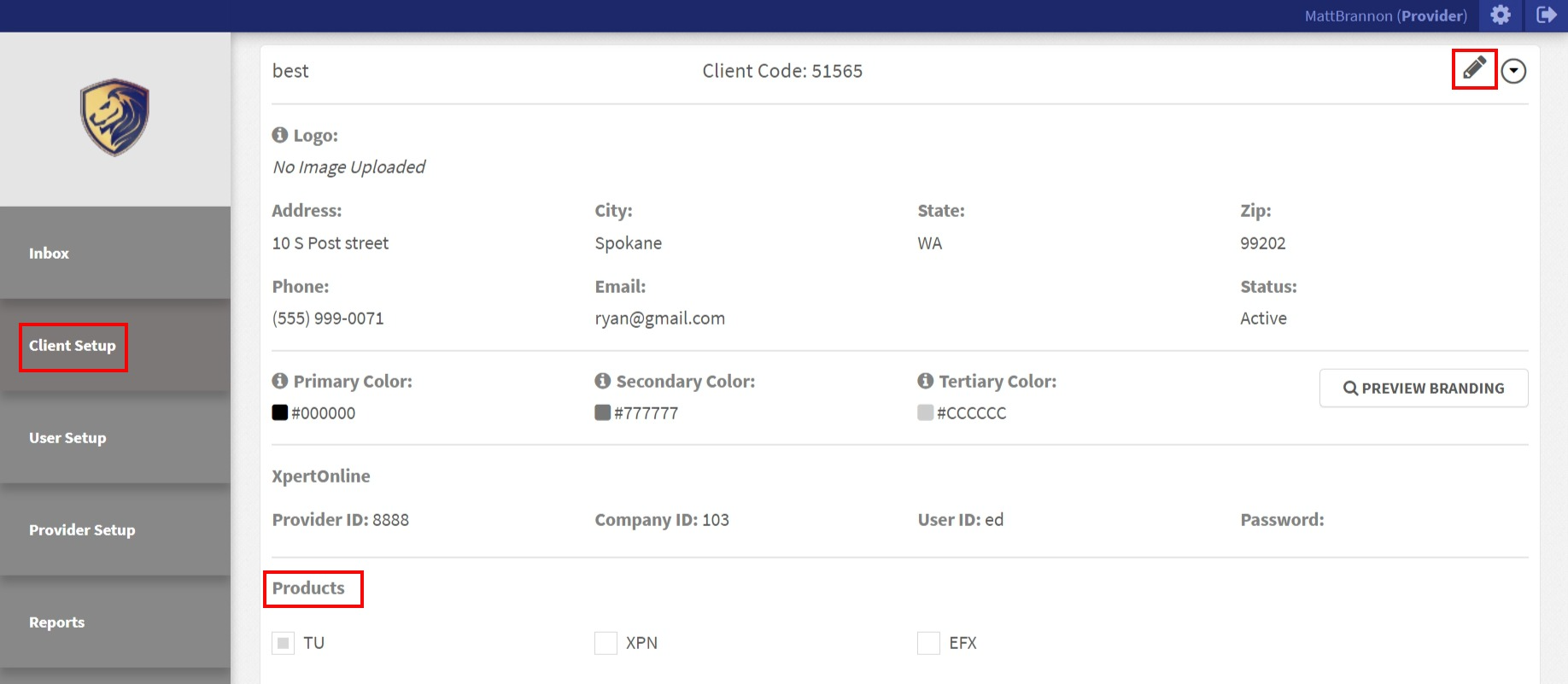
Under the Products section, EFX has been included. You can select which bureaus you want your clients to utilize, and once changes have been made, select SAVE. When products are next ordered under the client, scores will be evaluated accordingly from the respective, enabled bureaus. Note that your XpertOnline products that you create for ReadyQual determine which bureau scores are sent to ReadyQual. |
|
Three-Bureau Middle Score DecisionsWith the inclusion of Equifax to ReadyQual, score decisioning can now be determined from the middle score! When all three bureaus are enabled, ReadyQual will automatically base the decisioning from the middle score returned. Additionally, any scoring criteria that has been applied to ReadyQual products will affect the pre-qualification scoring outcome.
How To Use This Feature:This feature requires all three bureaus to be enabled for the client. Please refer to the Equifax Debuts in ReadyQual section of this release to learn how to enable Equifax per client. Once all three bureaus have been enabled, the next time a pre-qualification process is started by a potential consumer, each bureau will provide a score. Score decisioning will be determined on the returned middle score. From the user’s Inbox, the score can be viewed by expanding the inquiry.
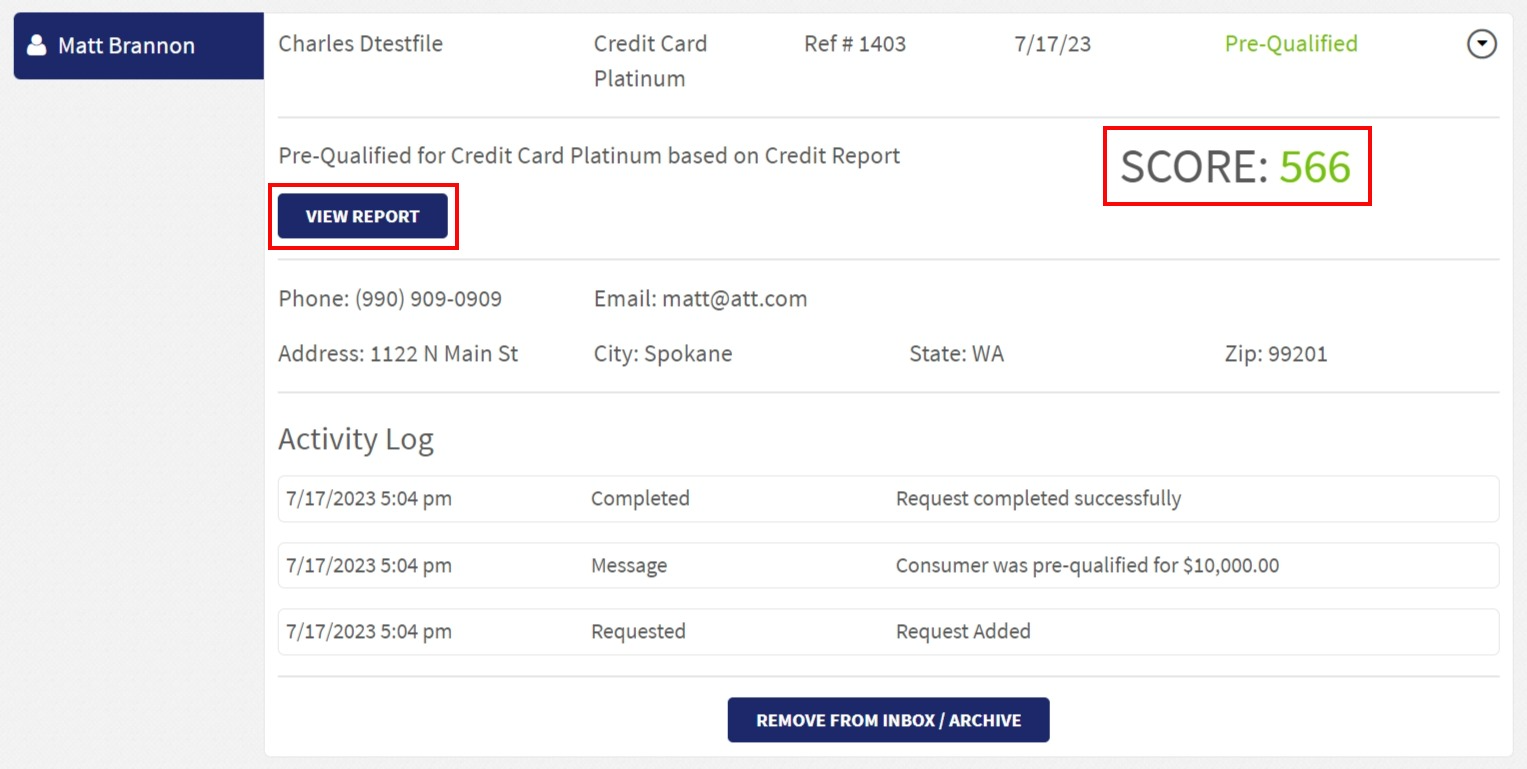
Verifying the returned middle score can be confirmed with access to the credit report. Please note: clients utilizing a two-bureau score decisioning on their products will continue to be determined from the highest score. |
|
Applicant SSN Now RequiredWe have made the Social Security Number (SSN) field a requirement when applicants enter their information to attempt to pre-qualify for a particular product offered through ReadyQual. This change is to ensure the data returned from all enabled bureaus matches the applicant. You do not need to enable this feature as we have automatically applied it for your convenience. Now, when applicants enter their information, the SSN field will be designated with an asterisk, designating the field as required. Only when the applicant has supplied all required fields will the NEXT button become enabled. |
|
Text Messages and Email Notifications Sent to Loan OfficersWe have updated the way Loan Officers (LOs) are notified that an applicant has attempted to pre-qualify for a product. Now, LOs will receive a text message and/or email notification that a consumer used their product link, when the consumer agrees to the terms. The LO can easily reach out to the consumer to move the transaction forward. Please note: texts and emails will only be sent IF the information has been provided in the user’s profile settings within ReadyQual. Should that information not be provided, the LO will not receive a notification. How To Use This Feature: Users can supply this information by logging into their ReadyQual account and selecting the Settings icon in the upper right of the screen.

To be eligible for email notifications, the user’s Email address must be entered. For text messages, the user MUST have a Cell number entered, as this is the field the text messaging feature uses.

To add either of these fields, select the pencil icon to enter edit mode. Update the appropriate fields and SAVE to ensure the changes have been accepted.

The next time an applicant uses the LO’s ReadyQual product link, text messages and/or email notifications will automatically be triggered, regardless of the applicant pre-qualifying or not. |
|
Borrower IP Address Added to Custom ReportingWe have added Borrower IP Address as an available field within custom reporting to align with bureau requirements and audit protection. ReadyQual will automatically capture the borrower’s IP address at the time the borrower selects the agreement button during the pre-qualification process. When enabled within custom reporting, the IP address will be displayed in the body of the report. How To Use This Feature: This feature is only available to Providers and Administrators. Select Reports. Create a new custom report or edit an existing custom report. Within the available fields, select Borrower IP Address.

Once the report has the fields you want data returned, select SAVE. The report will display the borrower’s IP address in the body of the report. |
|
Did you find it helpful?
Yes
No
Send feedback Sorry we couldn't be helpful. Help us improve this article with your feedback.