The Setup option in the navigation menu will show all relevant client setup information. Here, Providers can manage all their Client Setup details.
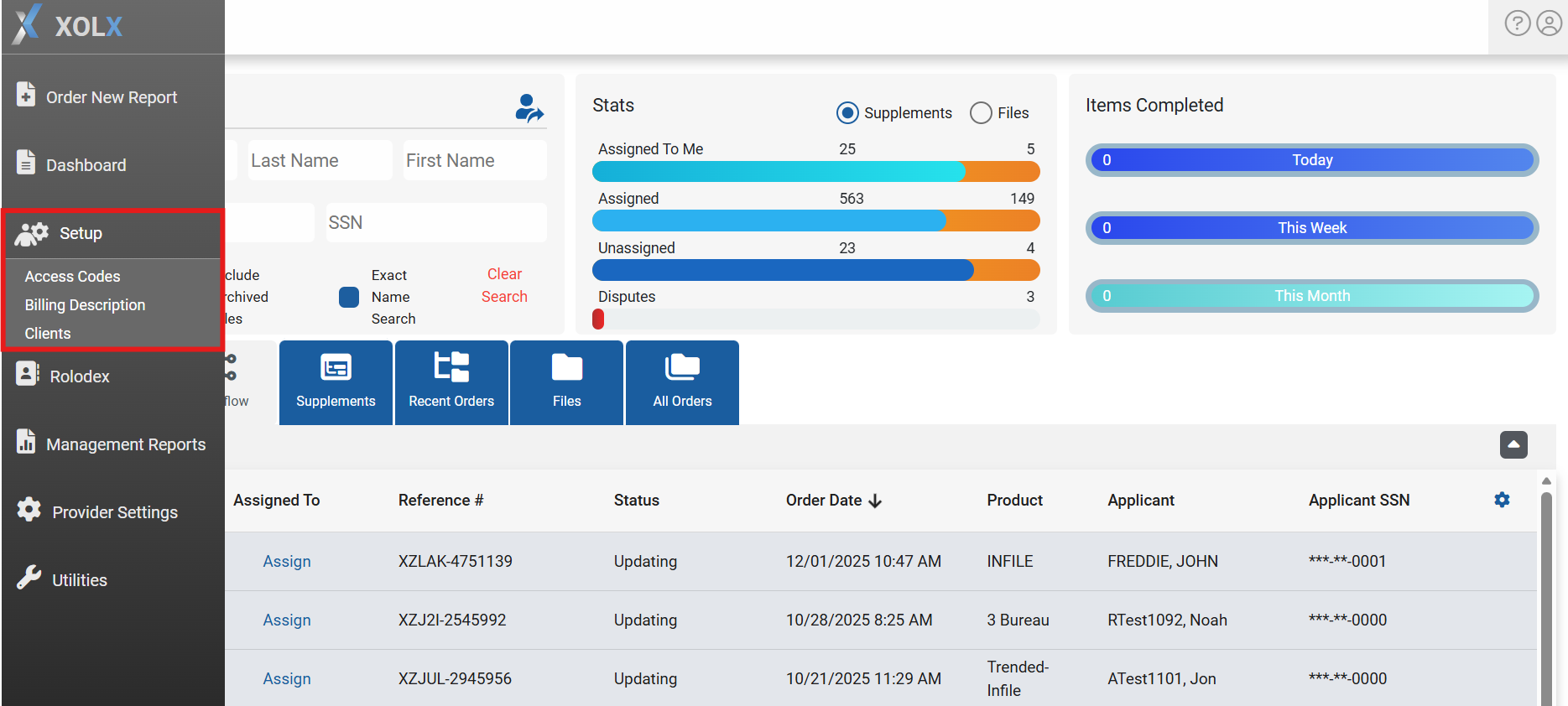
Content Includes:
Access Codes
Select Access Codes to view, apply, and edit client-specific access codes for the bureaus plus LexisNexis. 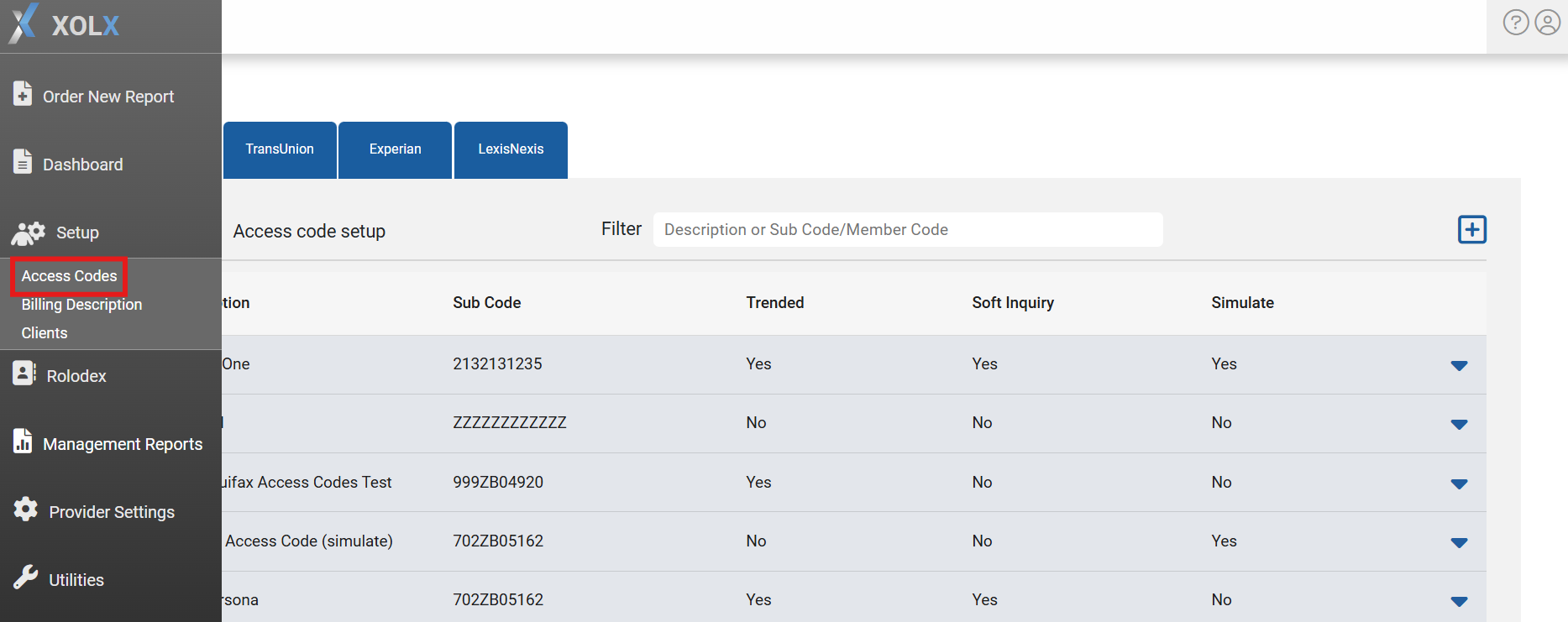
For a complete guide on working in the Access Codes screen, check out our Setting Up Access Codes article.
Billing Description
The Billing Description feature offers a pre-defined list of descriptions for billing charges. These descriptions are available to add in the Description field within the Billing tab when working in a file. 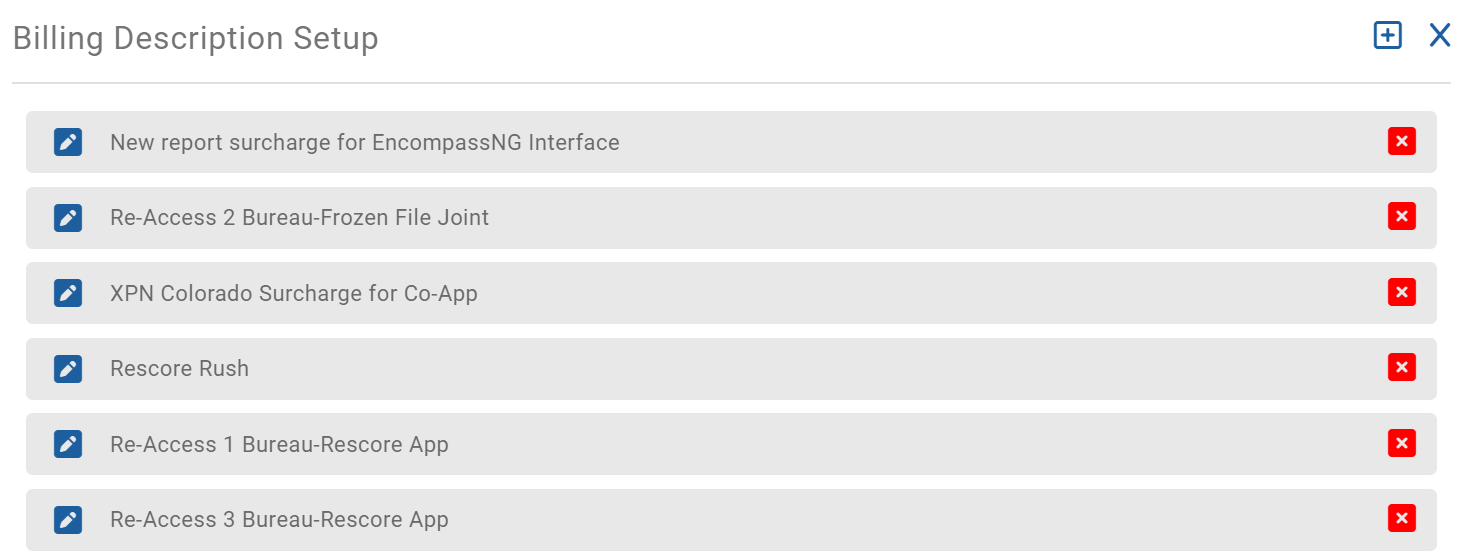
From this screen, Providers can create new Billing Descriptions, edit existing descriptions, or remove the description. For a complete guide of the Billing Description Setup process, check out our guide Setting up Billing Descriptions.
Clients
From the Clients section, Providers can search for clients. Within the client search results, Providers can navigate to manage client details, users, and security settings. 
For a full walkthrough of the Clients section, refer to our Managing Client Setup article.
